NEW NAVIGRAPH AIRAC ERROR (Runtime Error 9) DIY ERROR FIXING PROCEDURE
Page 1 of 1
 NEW NAVIGRAPH AIRAC ERROR (Runtime Error 9) DIY ERROR FIXING PROCEDURE
NEW NAVIGRAPH AIRAC ERROR (Runtime Error 9) DIY ERROR FIXING PROCEDURE
Hello everyone!
Due to bad formatting of the AIRAC provided by the Navigraph, using in the current cycle you will get Runtime Error 9 when using some APT.
I will send Navigraph my comments but until they will do the fixings I will teach you how to DIY...
Below is the procedure on how to fix the faulty APT files.
We will use as an example the KLAX APT.
1.Go to TuneVNAV Pro3 SIDSTARS folder:
On 32bits OS:
C:\Program Files\TuneVNAV Pro3\FMS_DATA\SIDSTARS
On 64bits OS:
C:\Program Files (x86)\TuneVNAV Pro3\FMS_DATA\SIDSTARS
2. Look for the faulty APT ICAO name (KLAX). It is a txt file (KLAX.txt)
3. Double click on it to open it with notepad
4. Go down to STARS.
Every STAR line will end with runway(s) (RNW) ...
Here is a picture of what you will see (the bad formatting that causes the error)
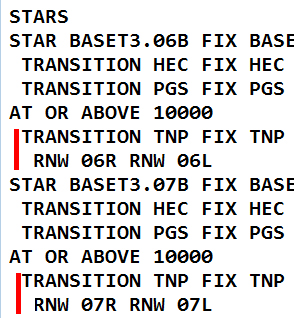
Here is a picture of how it should look like (error fixed)

Basically all you have to do is to manually remove one empty space in front of the first RNW at the end of each STAR (see pic below).
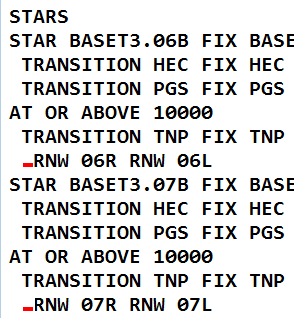
This way the RNW will be vertically aligned with the TRANSITION word

5.Do this alignment for ALL of the STARS!
6. SAVE the file!
You are good to go!
Cheers,
Valerian E Partenie
TuneVNAV Author
Due to bad formatting of the AIRAC provided by the Navigraph, using in the current cycle you will get Runtime Error 9 when using some APT.
I will send Navigraph my comments but until they will do the fixings I will teach you how to DIY...
Below is the procedure on how to fix the faulty APT files.
We will use as an example the KLAX APT.
1.Go to TuneVNAV Pro3 SIDSTARS folder:
On 32bits OS:
C:\Program Files\TuneVNAV Pro3\FMS_DATA\SIDSTARS
On 64bits OS:
C:\Program Files (x86)\TuneVNAV Pro3\FMS_DATA\SIDSTARS
2. Look for the faulty APT ICAO name (KLAX). It is a txt file (KLAX.txt)
3. Double click on it to open it with notepad
4. Go down to STARS.
Every STAR line will end with runway(s) (RNW) ...
Here is a picture of what you will see (the bad formatting that causes the error)
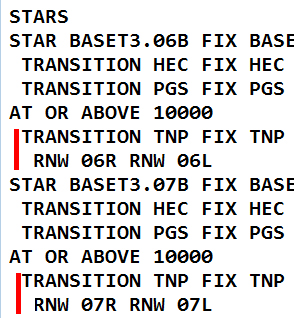
Here is a picture of how it should look like (error fixed)

Basically all you have to do is to manually remove one empty space in front of the first RNW at the end of each STAR (see pic below).
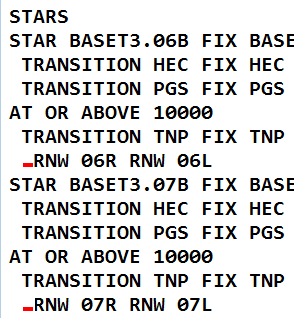
This way the RNW will be vertically aligned with the TRANSITION word

5.Do this alignment for ALL of the STARS!
6. SAVE the file!
You are good to go!
Cheers,
Valerian E Partenie
TuneVNAV Author
Page 1 of 1
Permissions in this forum:
You cannot reply to topics in this forum|
|
|

 Home
Home